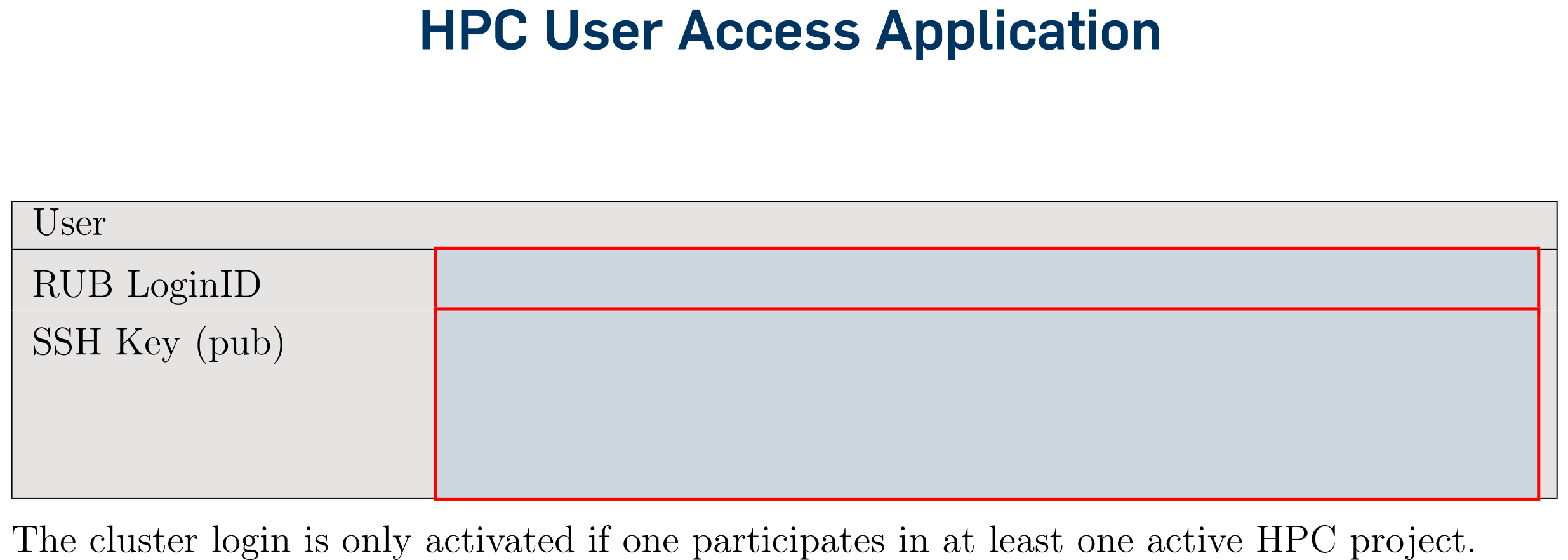Get User Access
In order to get a user account on Elysium you need to download and fill out the user access application form. Note that you can only login to the cluster after you were assigned to at least one project by a project manager.
RUB LoginID: This is your RUB-LoginID. You need to active two-factor authentication for it.
SSH Key (Pub): Your public (not private!) SSH Key. This key must be your own. Sharing keys with others, e.g. members of your work group is not allowed. You can generate an SSH key pair with the following command:
ssh-keygen -t ed25519 -f ~/.ssh/elysium -N "passphrase"Then you enter the contents of the file ~/.ssh/elysium.pub in the field.
The contents of the file ~/.ssh/elysium.pub should contain one line of text like this one:
ssh-ed25519 AAAAC3NzaC1lZDI1NTE5AAAAIOHvm993oC6kwohuHbV0T2xu/x2INIXS2GxFb84s1KbL
alice@laptopIf you used a different tool to generate it, the key might consist of multiple lines and may look like this:
---- BEGIN SSH2 PUBLIC KEY ----
Comment: "eddsa-key-20250910"
AAAAC3NzaC1lZDI1NTE5AAAAJJJ2aNa3e9lOm9NaxIK/7UlDUOPTBCSf0izzFkQJ
M1H1
---- END SSH2 PUBLIC KEY ----The “passphrase” should of course be changed to an appropriately complex password, that prevents malicious usage of your key. Note that you should only do this once. Running the command again, will overwrite your key and block you from accessing the cluster.
Note that RSA keys must have at least 3000 bits in accordance with BSI regulations. We recommend ED25519 keys, as shown in the example above.
After you correctly filled out the form save the PDF as
User-Access-Application_<loginID>.pdf e.g. User-Access-Application_mamuster.pdf
and send it using your RUB-email (not an institute address) to hpc+applications@ruhr-uni-bochum.de
Updating the SSH-Key
If you want to register another ssh-key or you lost your already registered one, you simply fill out the User-Access-Application again, and send it in with the exact same filename. If your ssh-key was compromised or stolen please notify us immediately so that we can invalidate it.